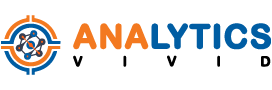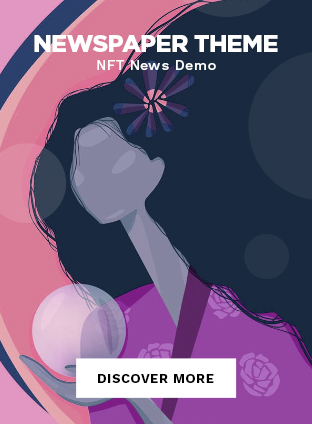Adobe Analytics is a powerful web analytics tool that enables businesses to analyze and measure the performance of their digital marketing efforts. By providing deep insights into customer data, Adobe Analytics helps businesses make data-driven decisions, optimize their marketing strategies, and ultimately drive business growth. In this comprehensive overview, we will delve into the basics of Adobe Analytics, explore its key features, discuss its practical applications in different industries, analyze its benefits and challenges, compare it with other analytics tools, and provide strategies for effectively leveraging the power of Adobe Analytics for actionable insights.
Understanding Adobe Analytics
Adobe Analytics, part of the Adobe Experience Cloud, is a web analytics tool that allows businesses to analyze and optimize their digital marketing efforts. With its user-friendly interface and powerful features, Adobe Analytics provides businesses with actionable insights into customer data, enabling them to make data-driven decisions and drive business growth. The analysis workspace in Adobe Analytics provides a drop interface for customizable reporting and ad hoc analysis, helping businesses gain deep insights into web analytics for digital marketing.
The Basics of Adobe Analytics
Adobe Analytics, part of the Adobe Experience Cloud, offers businesses a comprehensive suite of tools for analyzing and optimizing their digital marketing efforts. At the core of Adobe Analytics is the report suite, which provides businesses with specific report configurations tailored to their business goals. This suite allows businesses to gather and analyze valuable customer data, including web data, mobile app data, and traffic sources.
The report builder in Adobe Analytics offers customizable reporting options, allowing businesses to generate reports that align with their specific needs and goals. With this feature, businesses can easily access and analyze digital data, gaining insights into customer behaviors, preferences, and engagement. By understanding customer data, businesses can make informed decisions and optimize their marketing strategies for better results.
Adobe Analytics Interface and Key Features
The user interface of Adobe Analytics is designed to be intuitive and user-friendly, enabling businesses to easily navigate and access the platform’s key features. The interface provides a seamless experience for users, allowing them to analyze data, create reports, and gain insights into their digital marketing efforts.
One of the key features of Adobe Analytics is the report builder, which offers customizable reporting options. Businesses can create reports that align with their specific goals and objectives, allowing them to gain deep insights into their digital marketing performance. With customizable reporting, businesses have the flexibility to analyze the data that matters most to them, enabling them to make data-driven decisions and optimize their marketing strategies for better results.
Additionally, Adobe Analytics provides various other key features, such as adobe experience cloud for digital experiences, adobe sensei for deep insights, adobe audience manager for customer engagement, and adobe target for marketing systems. These features help businesses gain a comprehensive understanding of their customer data, enabling them to make data-driven decisions and drive business growth.
How Does Adobe Analytics Aid Businesses?
Adobe Analytics plays a crucial role in helping businesses achieve their goals and objectives. By providing powerful marketing analytics tools, Adobe Analytics enables businesses to gain deep insights into their digital channels, customer data, and marketing systems. This valuable data allows businesses to understand customer behaviors, preferences, and engagement, enabling them to refine their marketing strategies, improve customer experiences, and drive business growth. With Adobe Analytics, businesses can make data-driven decisions, optimize their marketing efforts, and ultimately achieve their business goals.
Role of Adobe Analytics in Business Decision Making
Adobe Analytics plays a crucial role in business decision-making by providing valuable insights into customer data and marketing analytics. With its predictive analytics capabilities, Adobe Analytics enables businesses to make data-driven decisions based on actionable insights. By analyzing customer data and the customer journey, businesses can gain a comprehensive understanding of customer behaviors, preferences, and engagement, helping them make informed decisions for better marketing strategies.
Integrating Adobe Analytics into business decision-making processes can have a significant impact on the bottom line. By leveraging the power of data, businesses can optimize their marketing efforts, improve customer experiences, and drive business growth. Adobe Analytics provides businesses with deep insights into customer data, enabling them to refine their marketing strategies, increase customer engagement, and ultimately improve their bottom line.
Practical Applications of Adobe Analytics in Different Industries
Adobe Analytics finds practical applications in various industries, helping businesses gain insights, optimize marketing strategies, and drive growth. Here are some specific examples of how Adobe Analytics is applied in different industries:
- E-commerce: Adobe Analytics helps e-commerce businesses gain insights into customer behavior, traffic sources, and purchase patterns, enabling them to optimize marketing campaigns and improve the customer experience.
- Retail: Adobe Analytics enables retailers to analyze multichannel data, understand customer preferences, and personalize their marketing efforts, resulting in increased customer engagement and sales.
- Travel and hospitality: Adobe Analytics helps travel and hospitality businesses analyze customer journey data, understand booking patterns, and optimize marketing campaigns, leading to increased bookings and customer satisfaction.
- Overall, Adobe Analytics offers a range of practical applications for businesses in different industries, helping them gather and analyze customer data, optimize marketing strategies, and drive business growth.
Delving Deeper into Adobe Analytics Features
Adobe Analytics offers a range of features and tools that enable businesses to gain deep insights, optimize marketing efforts, and drive business growth. By utilizing these features, businesses can leverage the power of data to make data-driven decisions and achieve their goals. Some of the key features of Adobe Analytics include deep insights into customer data, data workbench for ad hoc analysis, predictive tools for marketing systems, and adobe sensei for advanced analytics and insights.
Flexibility and Control over Data
A significant advantage of Adobe Analytics is the flexibility and control it provides businesses over their data. With features like data feeds and data connectors, businesses can easily integrate their data sources, ensuring the most accurate and comprehensive analysis of their marketing efforts. Through the Adobe Experience Cloud, businesses have access to a wide range of tools and insights, allowing them to analyze data across different channels and platforms. Furthermore, the date range feature in Adobe Analytics enables businesses to view data and insights for specific time periods, allowing for more focused analysis and decision-making.
Consistency and Customizability of Reporting
Consistency and customizability of reporting are crucial aspects of Adobe Analytics. The platform offers businesses the ability to generate consistent reports, ensuring that data analysis is accurate and reliable. This consistency allows for better decision-making and a deeper understanding of marketing performance.
Moreover, Adobe Analytics provides customizable reporting options, allowing businesses to tailor reports to their specific needs and goals. This customizability ensures that businesses can focus on the metrics that matter most to them, gaining actionable insights for their marketing efforts. By having the flexibility to customize reporting, businesses can analyze their data in a way that aligns with their unique marketing goals and objectives.
Insightful Conversion Metrics and Predictive Analytics
Adobe Analytics offers businesses insightful conversion metrics and predictive analytics, enabling them to make data-driven decisions and optimize their marketing strategies. With conversion metrics, businesses can measure the effectiveness of their marketing campaigns, track customer engagement, and identify opportunities for improvement. Additionally, predictive analytics in Adobe Analytics helps businesses make informed and data-driven decisions by leveraging data insights and propensity scoring.
Furthermore, customer pathing in Adobe Analytics allows businesses to understand the customer journey and identify areas of improvement in their marketing efforts. By analyzing customer pathing, businesses can optimize various touchpoints, improve customer engagement, and drive better conversions. These insights and analytics tools offered by Adobe Analytics provide businesses with the actionable insights they need to make informed decisions and drive business growth.
Benefits and Challenges of Using Adobe Analytics
Using Adobe Analytics offers several benefits for businesses, but it also comes with its own set of challenges. Let’s explore some of the key advantages and potential difficulties of implementing Adobe Analytics.
Advantages of Adobe Analytics for Web and Mobile App Analytics
Adobe Analytics offers numerous advantages for web and mobile app analytics, helping businesses gain insights, optimize customer experiences, and drive engagement. Here are some specific advantages of Adobe Analytics in the context of web and mobile app analytics:
- Comprehensive web analytics: Adobe Analytics provides businesses with in-depth insights into web data, including customer behaviors, traffic sources, and engagement, enabling businesses to optimize their web experiences, drive engagement, and increase conversions.
- Mobile app analytics: Adobe Analytics helps businesses analyze mobile app data, track user behaviors, and gain insights for optimizing the mobile app experience, improving customer engagement, and driving app monetization.
- Enhanced video engagement: With its analytics capabilities, Adobe Analytics enables businesses to analyze video engagement metrics, understand viewer behaviors, and optimize video experiences, resulting in increased audience engagement and retention.
Potential Difficulties in Implementing Adobe Analytics
While the benefits of using Adobe Analytics are significant, there can be some challenges in the implementation process. Here are a few potential difficulties businesses might encounter when implementing Adobe Analytics:
- Implementation complexities: Setting up Adobe Analytics can be complex, especially for businesses with multiple digital experiences, data sources, or analytics products. Proper planning and expertise are required to ensure a smooth implementation process.
- Managing live stream data: For businesses that rely heavily on live stream data, implementing Adobe Analytics to capture and analyze the data in real-time can be challenging. The integration of live stream data requires careful configuration and monitoring.
- Adapting to the analytics product: Depending on an organization’s existing analytics product, the transition to Adobe Analytics might require additional training and adjustment. Ensuring a seamless integration of Adobe Analytics into the existing analytics ecosystem is crucial for successful implementation.
Adobe Analytics Vs. Other Analytics Tools
Comparing Adobe Analytics with other analytics tools, such as Google Analytics, offers insights into the unique features and benefits of each platform. While both tools provide analytics capabilities for marketing efforts, there are notable differences worth considering.
Comparing Adobe Analytics with Google Analytics
In a comparative analysis of Adobe Analytics and Google Analytics, both tools offer robust analytics capabilities, but there are key differences that set them apart. Here’s a closer look at how the two analytics platforms compare:
- Feature set: Adobe Analytics offers advanced features for deep insights, predictive analytics, and customer journey analysis, making it well-suited for businesses with complex marketing systems and data requirements. On the other hand, Google Analytics is known for its user-friendly interface, ease of use, and comprehensive web analytics capabilities.
- Integration: Adobe Analytics integrates seamlessly with the Adobe Marketing Cloud, providing businesses with an end-to-end marketing suite for analyzing customer data, optimizing experiences, and driving engagement. Google Analytics, on the other hand, offers integration with other Google products, providing easy access to additional data sources and marketing channels.
- Magic Quadrant positioning: Both Adobe Analytics and Google Analytics have been recognized as leaders in the Gartner Magic Quadrant for analytics tools, but they are positioned differently. Adobe Analytics is typically positioned as a leader for enterprise-level analytics, offering comprehensive analytics capabilities and deep insights. Google Analytics, on the other hand, is often positioned as a leader for web analytics, providing powerful reporting and analysis for web data.
How Adobe Analytics Stands Out Among its Competitors
Adobe Analytics stands out among its competitors due to its unique features, comprehensive analytics capabilities, and integration with the Adobe Experience Cloud. Here are some of the factors that set Adobe Analytics apart:
- Unique features: Adobe Analytics offers powerful features like adobe sensei for deep insights, adobe audience manager for customer engagement, and adobe target for marketing systems. These features enable businesses to gain actionable insights, optimize customer experiences, and drive engagement.
- Recognition in Forrester Wave: Forrester, a leading market research firm, has recognized Adobe Analytics as a leader in customer analytics platforms. This recognition highlights the platform’s strengths, including its comprehensive analytics capabilities, deep insights, and ability to drive business growth.
- Integration with experience platforms: Adobe Analytics integrates seamlessly with the Adobe Experience Cloud, providing businesses with the ability to analyze data across different marketing channels, platforms, and experiences. This integration allows for a holistic view of customer data, enabling businesses to optimize their marketing efforts and deliver personalized experiences.
- Focus on the internet of things: Adobe Analytics recognizes the importance of the internet of things (IoT) in the digital landscape, offering features and capabilities that help businesses analyze and optimize IoT data. By leveraging the power of the internet of things, businesses can gain valuable insights into customer behaviors, preferences, and engagement, driving better marketing strategies and business outcomes.
Effectively Leveraging Adobe Analytics for Actionable Insights
To effectively leverage Adobe Analytics, businesses need to focus on generating actionable insights that can drive their digital marketing efforts. By analyzing customer data, understanding customer behaviors, and identifying trends, businesses can optimize their marketing strategies, improve customer experiences, and drive better business outcomes.
Strategies for Optimizing the Use of Adobe Analytics
To optimize the use of Adobe Analytics, businesses can employ various strategies that leverage the platform’s capabilities and features. Here are some strategies for maximizing the value of Adobe Analytics:
- Utilize adobe sensei for deep insights: Adobe sensei, the artificial intelligence framework of Adobe, offers advanced analytics capabilities, enabling businesses to gain deep insights into customer data, trends, and behaviors. Leveraging adobe sensei can help businesses identify patterns, optimize marketing strategies, and drive engagement.
- Leverage activity map for customer journey analysis: Adobe Analytics’ activity map feature provides businesses with a visual representation of customer engagement and interactions, allowing for a comprehensive analysis of the customer journey. By understanding the customer journey, businesses can identify pain points, optimize touchpoints, and improve the overall customer experience.
- Utilize segment IQ for audience segmentation: Adobe Analytics’ segment IQ feature enables businesses to segment their audience based on specific criteria, such as demographics, behaviors, and engagement patterns. By creating targeted audience segments, businesses can personalize marketing efforts, deliver relevant content, and drive engagement.
Best Practices for Adobe Analytics Implementation
Implementing Adobe Analytics requires careful planning and adherence to best practices to ensure successful integration and utilization of the platform. Here are some best practices for implementing Adobe Analytics for optimal results:
- Follow the implementation guide: Adobe provides detailed implementation guides and resources that outline the necessary steps for setting up and configuring Adobe Analytics. Following the implementation guide ensures that the platform is integrated correctly and data is captured accurately.
- Utilize intelligent alerts for anomaly detection: Adobe Analytics’ intelligent alerts feature detects anomalies in data, such as sudden changes in visitor behavior or traffic patterns. By leveraging intelligent alerts, businesses can quickly identify and respond to significant changes, helping them optimize marketing efforts and improve business outcomes.
How Can Adobe Analytics Revolutionize Your Business Strategy?
By leveraging the power of Adobe Analytics, businesses can revolutionize their business strategies, enhance customer experiences, and drive growth. Here’s how Adobe Analytics can transform your business strategy:
Conclusion
In conclusion, Adobe Analytics is a powerful tool that provides businesses with valuable insights and data to drive their decision-making process. Its user-friendly interface and key features make it a popular choice among businesses in various industries. With Adobe Analytics, you have the flexibility and control to analyze and interpret data, generate customized reports, and gain valuable insights into conversion metrics and predictive analytics. While there may be some challenges in implementing Adobe Analytics, the benefits it offers for web and mobile app analytics are unparalleled. When compared to other analytics tools, Adobe Analytics stands out for its comprehensive features and capabilities. By effectively leveraging Adobe Analytics and following best practices, businesses can revolutionize their strategies and make data-driven decisions for success in today’s competitive landscape.