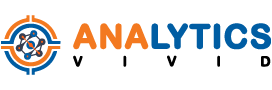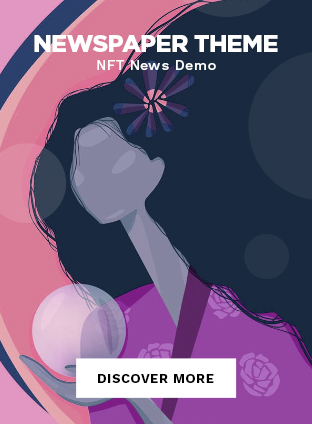Introduction
API analytics is an essential tool for businesses that utilize API products. It enables the collection and analysis of data related to API usage, performance, and user behavior. By leveraging this data, businesses can make better decisions and optimize their API products for improved user experience.
In this comprehensive guide, we will explore the significance of API analytics, its major applications, and how it improves API performance. We will also delve into the types of data collected and analyzed in API analytics, the methods of accessing and sharing analytics data, and the benefits of using API analytics. Additionally, we will discuss the different types of API analytics reporting, important metrics to consider, and future trends in the field.
Understanding API Analytics
API analytics refers to the collection, analysis, and visualization of data related to the usage, performance, and behavior of API products. It provides valuable insights into how APIs are being utilized, the performance metrics associated with them, and the behavior of the users interacting with the APIs. API analytics tools offer detailed information on metrics such as API call volume, error rates, usage patterns, and response times. This information is vital for businesses, as it allows them to assess the performance of their API products and make data-driven decisions to improve user experience and optimize performance.
Significance of API Analytics
API analytics plays a crucial role in enabling businesses to collect meaningful data for analysis and decision-making. By tracking and analyzing the usage patterns, performance metrics, and user behavior associated with their API products, businesses can gain valuable insights that contribute to better business decisions.
One of the primary benefits of API analytics is the ability to understand user behavior and usage patterns. Analyzing data collected through API analytics tools allows businesses to gain insights into how their API products are being utilized, the frequency of usage, and the specific characteristics of the data being transmitted.
This information is invaluable for making business decisions such as identifying areas of improvement, optimizing performance, and refining the user experience. For example, analytics data might reveal that a certain feature of an API product is underutilized, prompting businesses to invest resources in promoting that feature or streamlining its functionality.
Another significant aspect of API analytics is the ability to track and monitor the performance of API products. By analyzing metrics such as response times, error rates, and usage patterns, businesses can identify performance bottlenecks and make necessary improvements. This data allows businesses to optimize the performance of their API products, leading to better user experiences and increased satisfaction.
Furthermore, the data collected through API analytics enables businesses to tailor their products to the specific needs of their users. By analyzing the patterns and trends in API usage, businesses can identify the specific characteristics of the data being transmitted and design their products accordingly. This ensures that the API products are optimized for the intended usage, resulting in better performance and user satisfaction.
Overall, API analytics provides businesses with a wealth of information that contributes to better decision-making, improved performance, and enhanced user experiences. By leveraging the data collected through API analytics, businesses can optimize their API products, refine their strategies, and stay ahead of the competition.
Major Applications of API Analytics
API analytics has several major applications that are crucial for businesses utilizing API products. Let’s explore some of these key applications:
Firstly, API analytics provides valuable insights into API usage patterns. By analyzing the data collected from the usage of API products, businesses can gain a better understanding of how their APIs are being utilized by their clients or partners. This information allows businesses to make data-driven decisions regarding the optimization of their API offerings, ensuring that they meet the specific needs and demands of their users.
Secondly, API analytics enables businesses to monitor the performance of their APIs. By tracking metrics such as response times, error rates, and usage patterns, businesses can identify performance bottlenecks and areas for improvement. This data-driven approach allows them to optimize the performance of their APIs, ensuring better user experiences and increased customer satisfaction.
Another important application of API analytics is the evaluation of usage patterns. By analyzing the data collected from API usage, businesses can gain insights into patterns such as peak usage times, popular endpoints, and data transmission trends. This information is valuable for capacity planning, identifying potential scalability issues, and optimizing resource allocation.
In addition, API analytics also helps businesses identify anomalies and detect errors within their API systems. By monitoring metrics such as error rates, response codes, and error messages, businesses can proactively address issues and improve the overall reliability of their APIs.
Overall, the major applications of API analytics include analyzing usage patterns, monitoring API performance, evaluating the user experience, and optimizing the performance of API products. By leveraging the insights provided by API analytics, businesses can make data-driven decisions, improve the user experience, and achieve better business outcomes.
How API Analytics Improves API Performance
By identifying performance bottlenecks and areas of improvement, API analytics are crucial in enhancing API performance. The analysis of specific API metrics like response time and error rates is facilitated through API analytics. This data aids in recognizing usage patterns and performance metrics, subsequently optimizing the overall performance. Moreover, API analytics offer valuable insights into API usage patterns and performance characteristics, empowering informed decision-making for improved API performance.
The Role of Analytics in API Improvement
Analytics data from APIs are crucial for uncovering improvement opportunities and optimizing API performance. This data helps in comprehending usage patterns and performance metrics, leading to the identification of areas for enhancement. By analyzing specific API metrics through analytics, the overall performance can be significantly improved. The insights offered by API analytics data are essential for continuous API enhancements. Incorporating NLP terms like “api products,” “analytics api,” and “own visualization tools” can further optimize the understanding of API performance.
Types of Data Collected and Analyzed in API Analytics
API analytics involves collecting and analyzing various types of data to gain valuable insights. The data collected includes app performance metrics, user behavior patterns, and network usage statistics. Analytics API enables users to create their own visualization tools using the collected data. Some necessary steps for API analytics include generating an example API call, accessing different columns of data, and leveraging optional app performance pages. Additionally, some API products offer the option to utilize Google Cloud for advanced data analysis.
Custom Analytics Data Collection
Enabling the collection of specific data tailored to business needs, custom analytics data collection through API analytics offers insights crucial for informed decision-making. This customization allows businesses to gather detailed information necessary for performance evaluation, utilizing necessary steps such as an example API call and visualization tools. By collecting different columns of data that are specifically relevant to business objectives, organizations can effectively analyze and derive value from their analytics API products. The optional app performance page further enhances the ability to make informed decisions based on a list of those steps.
Differences between Analytics Data and API Monitoring Data
When comparing analytics data to API monitoring data, it’s clear that the former goes beyond basic monitoring. It provides specific API metrics, offers a comprehensive view of user behavior and performance, and includes specific usage patterns. In contrast, API monitoring data focuses on real-time performance, enabling historical insights for more in-depth evaluation. This distinction is crucial for understanding the different layers of data available and how they can be utilized for performance assessment.
Availability and Retention of Analytics Data
Accessibility of analytics data empowers businesses to extract insights for performance assessment. Preserving analytics data facilitates longitudinal comparison of usage patterns and performance metrics, enabling historical performance analysis and trend identification. The enduring availability of analytics data permits the evaluation of usage patterns and performance trends over time. Retaining analytics data allows for the analysis of historical usage patterns and performance metrics, contributing to comprehensive trend identification.
Analytics Data Accessibility and Duration
In order to evaluate performance trends and usage patterns, accessible analytics data is crucial. Retaining this data over time enables historical performance analysis and comparison of usage patterns. The availability of analytics data over an extended duration allows businesses to analyze long-term performance trends. This accessibility and retention duration contribute significantly to historical performance analysis and identification of trends. With the necessary information at hand, businesses can make informed decisions using their own visualization tools and optional app performance pages.
Accessing Your API Analytics Data
Accessing the data from your API products is crucial for obtaining valuable insights. Google Cloud offers an Analytics API that allows you to access and visualize the data using your own visualization tools. One necessary step is setting up an optional app performance page to monitor the metrics. After that, you can make an example API call to retrieve the data in different columns. It’s important to know the necessary steps and have a list of those steps for easy reference.
Utilizing Analytics Dashboards
By utilizing custom tools, analytics data is visually represented, providing specific API metrics. These visualization tools are essential for analyzing usage patterns and presenting API metrics in a meaningful way. In addition, custom visualization tools play a vital role in enhancing data analysis, ensuring that necessary steps are taken to optimize API performance. For example, Google Cloud offers its own data visualization tools that provide a list of those steps, with different columns for detailed insights.
Generating Custom Reports
Custom reports play a crucial role in highlighting specific data characteristics and offering a comprehensive view of API usage. With the help of custom apps, generating analytics reports becomes easier. These reports showcase usage patterns over various time intervals, providing valuable insights into API performance. Additionally, utilizing data visualization tools is essential for facilitating the generation of these reports. By using one’s visualization tools or opting for Google Cloud’s analytics API, necessary steps can be taken to create custom reports, which may include a list of those steps and an example API call to illustrate different columns.
Sharing API Analytics Data with App Developers
Sharing API analytics data with app developers involves effective data sharing with security tokens to facilitate app performance enhancement. API keys ensure the secure sharing of data, including response bodies and query parameters, thereby providing valuable insights to app developers. By following necessary steps and utilizing their own data visualization tools, developers can optimize app performance, for example, by creating an optional app performance page with a list of those steps and different columns. This process is further enhanced through API products, such as Google Cloud’s analytics API, which enable seamless data sharing and analysis.
Effective Ways to Share Data
Sharing API data involves transmitting information at specific time intervals and using security tokens to share it with app developers. This process includes including request headers and IP addresses. Additionally, sharing data in a concise video format with app developers can lead to effective communication and meaningful developer insights, optimizing app performance. To achieve this, one may need to follow a necessary list of steps, such as an example API call and employing different columns for data analysis, along with utilizing their own data visualization tools or opting for Google Cloud’s analytics API products.
Generating Comprehensive Analytics Data
Utilizing API products like Google Cloud’s Analytics API can help in generating comprehensive analytics data. By following the necessary steps and creating your own visualization tools, you can obtain valuable insights. For instance, through an example API call, one can retrieve a list of those steps and analyze different columns of data on an optional app performance page. Leveraging your own data visualization tools is essential for in-depth analysis.
Techniques for Complete Data Generation
Meaningful data is gathered to enable in-depth analytics, ensuring comprehensive data generation for complete analytics insights. Custom applications play a crucial role in producing extensive data, while specific techniques are employed to guarantee the collection of all necessary data. Furthermore, the utilization of data visualization tools aids in the process of data generation, enhancing the understanding of complex datasets and accelerating decision-making. Embracing one’s visualization tools and following the necessary steps, including an optional app performance page, is vital. For example, an API call may return a different column, and a list of those steps would be advantageous.
Compare API Analytics to API Monitoring
When comparing API analytics to API monitoring, it’s crucial to note that API analytics provide diverse dimensions of data compared to monitoring. This comparison often includes the use of different line chart visualizations to showcase the variety in analytics data compared to monitoring metrics. Additionally, API metrics differ significantly from monitoring metrics, highlighting the need for different column visualizations. In essence, the detailed data comparison between analytics and monitoring emphasizes the importance of utilizing one’s visualization tools and understanding the necessary steps, including an example API call and a list of those steps.
Benefits of Using API Analytics
Streamlining Data Analysis:
Utilizing API analytics offers the advantage of streamlining data analysis. By incorporating API products, businesses can efficiently gather and interpret data from various sources, including Google Cloud. These analytics APIs empower organizations to develop their visualization tools to comprehend and present data effectively for informed decision-making. Additionally, these tools offer the flexibility to customize dashboards and reports, providing a comprehensive understanding of app performance. Moreover, necessary steps, including an example API call and a list of those steps, ensure seamless integration and efficient utilization, catering to different column requirements.
Operational Visibility into API Performance
Finding operational visibility into API performance is crucial for understanding API program performance metrics, as it offers exact data for evaluation. This includes the visibility into API errors, allowing for necessary improvements to be made based on error rates and usage patterns. Operational insights can be gained through custom apps, providing the means to showcase operational data and performance on optional app performance pages. Additionally, having one’s own visualization tools enables the representation of data, such as a list of those steps taken or an example API call, in different columns, ensuring a comprehensive view of analytics API.
Understanding API Usage
Understanding API Usage:
Insights into user behavior are derived from API usage data. Businesses use raw API usage data to make informed decisions and optimize their API programs. The data reveals usage patterns and specific characteristics, which can be visualized using custom data visualization tools. This allows businesses to understand the necessary steps and take action to improve their API products. For example, analyzing an API call’s performance data in different columns can provide valuable insights for businesses using Google Cloud analytics API.
API Analytics Reporting Types
Understanding API Analytics Reporting Types is crucial for extracting valuable insights. APIs offer various reporting types including performance, usage, and error reporting. API products like Google Cloud provide analytics API to track performance metrics. Users can integrate their own visualization tools to examine API data. Necessary steps typically include accessing the optional app performance page, viewing a list of those steps, and making an example API call. Each reporting type may contain different columns of data, enabling users to gain specific insights.
Executive Summary Reporting
Providing a high-level overview of API performance, executive summary reporting condenses extensive data into a concise report or video. These reports emphasize crucial API errors and usage patterns, offering a snapshot of key API metrics within a specific timeframe. Ultimately, they facilitate informed business decisions by summarizing API usage, leveraging necessary steps and a curated list of those steps to enhance understanding. For instance, Google Cloud’s analytics API enables users to create their own visualization tools for in-depth analysis. This ensures that users can tailor reporting to their specific needs, exemplified by an optional app performance page with different columns for varied insights.
Detailed Reports
Detailed reports offer specific API metrics and analytics data, presenting detailed information on usage patterns and errors. They provide insights into API traffic, performance, and error rates, and can be customized to display specific analytics data. Moreover, they often include user behavior and usage patterns, empowering users with the necessary steps to optimize their API products and Google Cloud services. Additionally, users can develop their own visualization tools based on the detailed reports to enhance their understanding of the data.
Important Metrics in API Analytics
API products rely on vital metrics for performance optimization. These include API call volume, error rates, and usage patterns. Essential usage data like API keys, security tokens, and IP addresses are crucial for monitoring. Detailed information on API usage is captured by API monitoring tools. Analytics data tracks response bodies, request headers, and query parameters. Utilizing Google Cloud or own visualization tools can aid in analyzing this data effectively, allowing for necessary steps to be taken based on the insights gained.
What future trends can we expect in API analytics?
Future trends in API analytics will focus on real-time and predictive analysis, leveraging AI for advanced insights. Tools will offer more user-friendly visualizations, while enhanced data collection from APIs will drive innovation. Custom analytics data will also be made available through developer apps.
Conclusion
In conclusion, API analytics play a crucial role in enhancing the performance and efficiency of APIs. By analyzing data related to API usage, response times, error rates, and other metrics, organizations can gain valuable insights into their API performance and identify areas for improvement. With the availability of comprehensive analytics data and user-friendly dashboards, organizations can easily track and monitor the performance of their APIs, generate custom reports, and share data with app developers. The benefits of using API analytics are numerous, including improved operational visibility, better understanding of API usage, and the ability to make data-driven decisions. As the field of technology continues to evolve, we can expect future trends in API analytics to focus on advanced analytics techniques and real-time monitoring. Embracing API analytics can provide organizations with a competitive edge and ensure the smooth functioning of their APIs.