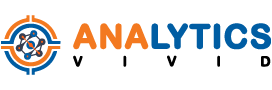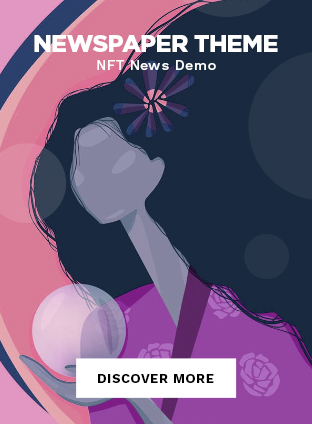In today’s digital landscape, data analysis plays a crucial role in shaping marketing strategies. One of the key tools used to measure website traffic and user interactions is Google Analytics (GA). GA provides valuable insights into various aspects of a website’s performance, including the sources of traffic. However, within the realm of GA, there is a term called “unassigned traffic” that needs careful examination and understanding.
Understanding Unassigned Traffic in Google Analytics
Unassigned traffic, as the name suggests, refers to website traffic data that couldn’t be attributed to a specific source within Google Analytics. When a user visits a website, GA assigns the traffic to a specific channel or source, such as organic search, social media, or referral traffic. However, in some cases, the source of traffic remains unassigned, appearing in the default channel group. It is essential to decode and analyze unassigned traffic data to gain a comprehensive understanding of a website’s performance.
Decoding the Term ‘Unassigned Traffic’
The term ‘unassigned traffic’ refers to website traffic data that couldn’t be accurately attributed to a specific source within Google Analytics. When a user visits a website, GA utilizes a tracking code to gather data about the session. This tracking code captures various information, including the source of traffic. However, there are instances when GA cannot determine the source of traffic, leading to unassigned traffic data.
Decoding unassigned traffic data can provide significant impact on data analysis. By examining unassigned traffic, marketers can identify the sources of traffic that are not being tracked correctly, leading to a more accurate understanding of user acquisition efforts. This, in turn, enables marketers to optimize traffic acquisition strategies and make data-driven decisions.
Unassigned traffic data might originate from various sources, such as traffic coming from social media apps, ad blockers, or even bot traffic. It is crucial to identify these sources accurately to ensure that traffic analysis is comprehensive and reliable.
Understanding unassigned traffic data requires a careful examination of various traffic sources within GA. By comparing the unassigned traffic data with known sources, such as organic search, referral traffic, or direct traffic, marketers can gain insights into user acquisition patterns and potential challenges.
Decoding unassigned traffic involves identifying traffic acquisition challenges and opportunities. By understanding the reasons behind unassigned traffic, marketers can develop strategies to minimize unassigned traffic, improve data collection practices, and optimize marketing efforts.
Importance of Identifying Unassigned Traffic
Identifying unassigned traffic is of utmost importance in digital marketing. Unassigned traffic data provides valuable insights into user acquisition strategies and traffic sources that might not be given due credit. By correctly attributing unassigned traffic to its source, marketers can improve the accuracy of data collection, optimize marketing efforts, and make informed decisions based on reliable data analysis.
Unassigned traffic data can reveal user acquisition challenges and opportunities. By identifying the sources of unassigned traffic, marketers can understand the effectiveness of various marketing channels, campaigns, and traffic sources. This knowledge helps in optimizing marketing efforts, focusing on the most valuable traffic sources, and improving overall website performance.
Understanding the sources of unassigned traffic is crucial for accurate data collection. When unassigned traffic data is correctly identified, it can be included in traffic source reporting, ensuring a more comprehensive analysis of user acquisition efforts. This helps in tracking the success of marketing campaigns, measuring the impact of specific traffic sources, and optimizing digital marketing strategies for better results.
Identifying unassigned traffic assists in optimizing marketing efforts. By knowing the sources of unassigned traffic, marketers can channel their resources to improve the visibility and effectiveness of these traffic sources. This may involve investing in specific marketing campaigns, targeting particular audience segments, or optimizing website content to capture more traffic from unassigned sources.
The correct source of unassigned traffic data can enhance website traffic analysis. By correctly attributing unassigned traffic, marketers can gain a more accurate understanding of website performance, traffic acquisition, and user behavior. This knowledge allows for data-driven decision-making, improved user acquisition strategies, and a better understanding of marketing ROI.
Key Differences Between Unassigned Traffic and Other Traffic Sources
Unassigned traffic stands apart from other traffic sources within GA, such as organic search, social media traffic, and referral traffic. Understanding these differences is essential for comprehensive data analysis and marketing optimization.
[Transition statement]
Comparing Unassigned Traffic with Direct, Organic, and Referral Traffic
Comparing unassigned traffic data with direct traffic data can provide insights into user acquisition challenges. Direct traffic typically represents users who directly type a website’s URL into their browser or access it from a bookmark. Analyzing the differences between unassigned traffic and direct traffic can shed light on traffic sources that might be misattributed or not tracked correctly.
Comparing unassigned traffic data with organic search data helps in examining traffic acquisition sources. Organic search traffic comprises users who find a website through search engine results. By comparing unassigned traffic with organic search traffic, marketers can identify search engine optimization (SEO) opportunities and ensure that search traffic sources are appropriately attributed.
Analyzing unassigned traffic in comparison to referral traffic data highlights data collection discrepancies. Referral traffic refers to traffic from external websites that link to a website. By comparing unassigned traffic data with referral traffic, marketers can identify sources of referral traffic that might not be tracked correctly, link building opportunities, and potential sources of traffic leakage.
Differentiating unassigned traffic data from other sources is crucial for digital marketing analysis. It allows for a more accurate understanding of user acquisition efforts, traffic sources, and marketing channel performance. By comparing and contrasting unassigned traffic with other traffic sources, marketers can make data-informed decisions, optimize marketing efforts, and increase website traffic.
The Role of Unassigned Traffic in Web Analytics
Understanding unassigned traffic data is crucial for optimizing traffic acquisition strategies. Unassigned traffic data plays a vital role in digital marketing analytics, impacting data collection practices. It aids in user acquisition analysis and contributes to enhancing website traffic analytics. Decoding unassigned traffic data is essential for improving traffic acquisition strategies. By interpreting unassigned traffic data effectively, businesses can optimize their data collection practices and enhance their overall digital marketing strategies.
Why Does Unassigned Traffic Occur?
H2: Why Does Unassigned Traffic Occur?
H3: Uncovering the Mystery of Unassigned Traffic in Google Analytics
Unassigned traffic in Google Analytics refers to website visitors whose source or medium is not properly identified or tracked. This can occur due to various reasons such as redirects, missing tracking codes, referral spam, or other technical issues. Understanding why unassigned traffic occurs is crucial for accurate data analysis and making informed marketing decisions.
Common Reasons for Traffic Being Unassigned
When working with Google Analytics, unassigned traffic data may stem from limitations in the referral exclusion list. The presence of existing session parameters is one of the diverse reasons that can lead to unassigned traffic data. It’s essential to conduct a thorough analysis of medium data to grasp the extent of unassigned traffic. Discrepancies in traffic mediums can significantly contribute to unassigned traffic data. Additionally, the URL of a Facebook ad is a potential factor leading to unassigned traffic data in Google Analytics. Understanding these common reasons for unassigned traffic will help in optimizing user ID tracking and improving data accuracy.
Technical Aspects Leading to Unassigned Traffic
Event data scope plays a significant role in impacting unassigned traffic data within Google Analytics. Discrepancies in event data can often lead to the presence of unassigned traffic data, requiring careful attention to rectify such discrepancies. Moreover, default channel group dimension settings may also contribute to unassigned traffic data. It is crucial to identify any discrepancies in event data for the accurate rectification of unassigned traffic data. Analyzing unassigned traffic data entails a thorough examination of event data collection practices, ensuring the precise understanding of user behavior and interactions within the blog post. These technical aspects are essential for effectively managing unassigned traffic in Google Analytics.
Interpreting Unassigned Traffic Data for Effective Analysis
Effective analysis of unassigned traffic data is crucial for understanding user behavior and optimizing marketing strategies. By analyzing the user ID dimension in Google Analytics, you can attribute unassigned traffic to specific sources such as direct, referral, or organic search, providing valuable insights into user engagement. Utilizing Google Sheets for comprehensive data visualization allows for a deeper understanding of unassigned traffic patterns and trends. This analysis enables informed decision-making to enhance the user experience and improve search engine visibility, ultimately driving meaningful results.
Reading and Understanding the Unassigned Traffic Report
Reading and understanding the report on unassigned traffic is crucial for comprehensive data analysis and effective marketing strategies. Correctly identifying the sources contributing to unassigned traffic is essential in addressing its impact on website traffic. It’s important to acknowledge that unassigned traffic may conceal a significant portion of the overall website traffic impact. Various factors such as bot traffic or ad blockers can contribute to unassigned traffic, underscoring the need for accurate source identification. Effective data collection practices play a key role in minimizing unassigned traffic and optimizing the user id’s experience. Utilizing tools like Google Sheets to analyze unassigned traffic data can provide valuable insights for search engine optimization and enhancing the overall performance of the blog post.
The Impact of Unassigned Traffic on Website Performance Analysis
Unassigned traffic has a direct impact on the accuracy of website traffic sources. It can distort traffic acquisition data, leading to a higher chance of data sampling, which complicates the measurement of user acquisition efforts. Additionally, unassigned traffic poses challenges for traffic medium analysis, affecting the overall performance analysis of the website. This issue becomes even more significant when considering the user id and search engine optimization. When utilizing google sheets, accurate and reliable data becomes indispensable for effective analysis and decision-making.
Practical Tips to Minimize Unassigned Traffic
To reduce unassigned traffic in Google Analytics, consider implementing user id tracking to gain insights into logged-in user activity. Moreover, regularly reviewing blog posts and optimizing them for relevant keywords can help improve organic search engine visibility. Additionally, leveraging Google Sheets to organize and analyze traffic data can provide valuable insights for minimizing unassigned traffic. Lastly, ensure that all internal links within the website are correctly tagged to track user behavior effectively.
Using UTM parameters for URL Tagging
UTM parameters facilitate the tracking of social media traffic, including traffic from mobile browsers and social media apps. They play a crucial role in measuring the effectiveness of marketing campaigns and enable the precise tracking of specific website traffic sources. Additionally, UTM parameters provide detailed data on user acquisition from social media traffic, making them an invaluable tool for analyzing user behavior. By incorporating UTM parameters for URL tagging, businesses can gain deeper insights into the performance of their online content and campaigns, enabling informed decision-making for future strategies.
Ensuring Source, Medium, and Campaign Information in UTM Parameters
Correctly applying UTM tags enhances the precision of traffic acquisition data, aiding in the identification of analogous website traffic sources, including those from social media. This, in turn, allows for a comprehensive analysis of social media traffic’s impact on website performance. Furthermore, UTM tagging is instrumental in effectively quantifying unassigned traffic, providing valuable insights for user id tracking and blog post performance evaluation. Leveraging UTM parameters not only ensures search engine traffic accuracy but also facilitates seamless data aggregation into tools like Google Sheets for further analysis and reporting.
Implementing Auto-tagging for URLs
Implementing Auto-tagging for URLs is essential for tracking various traffic sources efficiently. Auto-tagging facilitates default channel group dimension tracking, allowing the identification of the origin of user id and their journey through the website. This is crucial for understanding user behavior and optimizing the blog post for better engagement. Furthermore, it ensures event scope data collection for website traffic, enabling a comprehensive analysis of user interaction. Additionally, auto-tagging assists in tracking traffic acquisition from google ads, providing valuable insights into the effectiveness of ad campaigns. Overall, implementing auto-tagging enhances the search engine optimization strategy by providing detailed data in google sheets for informed decision-making.
Guaranteeing Session Start Event Triggering for New Sessions
Guaranteeing the triggering of session start events plays a crucial role in tracking existing session traffic medium data. By ensuring the initiation of session start events, there is a higher chance of capturing default channel traffic sources accurately, especially for organic search traffic sources. This trigger mechanism also guarantees the correct tracking of website traffic sources and supports the acquisition data for better analysis within Google Analytics and other search engine tools. Utilizing the user id for tracking, this process can be seamlessly integrated into a blog post or Google Sheets for comprehensive data analysis.
Enhancing Accuracy of Traffic Source Reporting in GA
To enhance the accuracy of traffic source reporting in GA, consider utilizing the User ID feature to track individual users across devices and sessions. This can provide a more comprehensive view of user behavior and traffic sources. Additionally, integrating GA with Google Sheets can enable advanced analysis and visualization of traffic data, leading to better insights. Furthermore, optimizing for search engines and creating informative blog posts can attract relevant organic traffic, contributing to the overall accuracy of traffic source reporting in Google Analytics.
Maintaining Standard GA4 Implementation to Prevent Unassigned Traffic
By upholding a standard GA4 implementation, unassigned traffic data can be effectively reduced. This implementation is crucial for ensuring the accuracy of traffic acquisition data and providing correct source, medium, and campaign data. Additionally, the GA4 tracking code plays a significant role in minimizing the impact of unassigned traffic on website performance analysis. Through digital marketing tracking, GA4 implementation works towards further minimizing unassigned traffic. This approach leverages user id and search engine inputs to optimize the blog post and integrate data seamlessly into Google Sheets, enhancing overall tracking and analysis capabilities.
Limiting the Use of Audience Triggers
By restricting audience triggers, you can effectively minimize unassigned traffic data, thus supporting the tracking of organic search traffic sources. This restriction leads to a reduction in the sampling of unassigned traffic data, ultimately minimizing its impact on website traffic sources. Furthermore, by limiting audience triggers, you ensure the accurate tracking of default channel traffic sources, enhancing the precision of your data analysis and reporting. Embracing this practice enables more reliable user id tracking and contributes to the refinement of your blog post’s performance analysis, particularly in relation to search engine traffic.
Can Unassigned Traffic be Completely Eliminated?
Is it possible to completely eliminate unassigned traffic in Google Analytics? Unassigned traffic can occur due to various reasons, including incorrect source attribution. Understanding and reducing unassigned traffic is important for accurate data analysis and effective digital marketing. Implementing best practices for data collection and utilizing the referral exclusion list can help minimize unassigned traffic. Correct source attribution and manual tagging are also crucial.
Conclusion
In conclusion, understanding and addressing unassigned traffic in Google Analytics is crucial for accurate website performance analysis. Unassigned traffic represents a significant portion of website visits that cannot be attributed to specific sources or mediums. By decoding the term and identifying the reasons for unassigned traffic, you can gain valuable insights into the effectiveness of your marketing efforts.
While it may not be possible to completely eliminate unassigned traffic, there are practical steps you can take to minimize its occurrence. Utilizing UTM parameters for URL tagging, implementing auto-tagging, and ensuring session start event triggering can enhance the accuracy of traffic source reporting in GA. By maintaining a standard GA4 implementation and limiting the use of audience triggers, you can further optimize your website’s data collection and analysis. Remember, accurate traffic source reporting is essential for making informed decisions and improving your website’s overall performance.