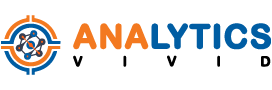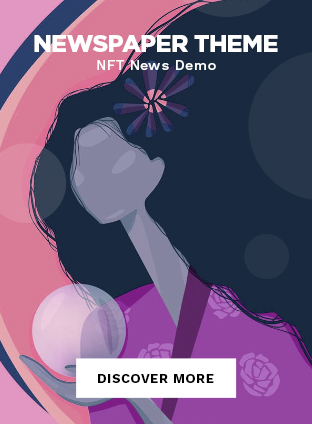Understanding the performance of a website is essential for businesses to make informed decisions about their online presence. Google Analytics has become a popular tool for measuring website performance, providing valuable insights into user behavior and website effectiveness. One feature of Google Analytics that helps businesses track their website goals is Google Analytics Goals. However, there are certain limitations to what data Google Analytics Goals can track. In this blog, we will explore what data Google Analytics Goals is unable to track and why it is important to be aware of these limitations.
Understanding Google Analytics Goals
To understand the limitations of Google Analytics Goals, let’s first gain an overview of what they are. Google Analytics Goals allow businesses to set specific objectives for their website, such as form submissions, purchases, or other conversions. These goals help measure how well a website fulfills its intended objectives and provide data for businesses to evaluate the success of their marketing campaigns and user interactions.
Purpose of Google Analytics Goals
The purpose of Google Analytics Goals is to measure and track specific user actions on a website. By setting up goals, businesses can monitor important website interactions and conversions, such as form submissions, newsletter sign-ups, or resource downloads. These goals provide valuable data for businesses to assess the effectiveness of their website in meeting specific objectives and for improving website performance. By tracking goals, businesses can understand the success of their digital marketing strategies and identify areas for optimization.
The Importance of Tracking Goals
Tracking goals in Google Analytics is crucial for evaluating website performance. It allows businesses to assess the effectiveness of their digital marketing strategies and understand customer behavior. One important metric that can be derived from goal tracking is the customer’s lifetime value, which measures the value of a customer over the lifetime of their relationship with a business. Tracking goals helps businesses identify areas for improvement and optimize website performance, ultimately leading to better customer experiences and increased conversions.
Common Misconceptions about Google Analytics Goals
Now that we have a basic understanding of Google Analytics Goals, let’s address some common misconceptions about their capabilities and limitations.
What Analytics Goals Can Track
Google Analytics goals can track a wide range of website interactions and conversions. They can measure the completion of specific tasks, such as signing up for a newsletter or downloading a resource. Goals also enable businesses to monitor key website interactions, including video views, time spent on a page, and scrolling behavior. Furthermore, goals allow businesses to track customer engagement, blog readership, and social media interaction. They can even measure the success of marketing efforts, new website visits, and the performance of ads.
What Analytics Goals Cannot Track
However, there are certain types of data that Google Analytics Goals cannot track. For example, they cannot track customer lifetime value or lifetime performance data. Goals also cannot track universal analytics goals, destination goals, or historical data. Additionally, goals are unable to track regular expression match types, data from google ads, or youtube channel data. Furthermore, goals cannot track app-related goals, default goals, or url goals. It is important to be aware of these limitations when setting up goals in Google Analytics.
Exploring the Limits of Google Analytics Goals
Now, let’s dive deeper into the limits of Google Analytics Goals and explore some specific challenges that businesses may encounter.
Issues with URL Tracking
URL tracking in Google Analytics goals may encounter issues when tracking dynamic parameters or session-specific data. Changes in website structure and page URLs can also pose challenges for URL tracking. These issues can lead to inaccurate goal tracking and reporting, impacting the overall performance metrics. It is important to carefully consider website navigation and user behavior when implementing URL tracking.
Problems with Page Tagging
Another challenge businesses may face with Google Analytics goals is related to page tagging. Inconsistent tag implementation across website pages can result in problems with goal tracking. Changes in website design or new resource additions can also impact page tagging. Accurate and comprehensive page tagging is essential for goal tracking and performance analysis, as it affects the tracking of user interactions and goal completions.
Incorrect Match Type Configurations
Match type configurations play a crucial role in goal tracking accuracy. Incorrectly configured match types can result in goals not accurately capturing intended user actions. This can lead to overreporting or underreporting of goal completions, impacting the reliability and validity of goal data. To ensure accurate goal tracking, it is important to regularly review and adjust match type configurations.
The Impact of Filters on Google Analytics Goals
Filters in Google Analytics can affect data collection for goal tracking. Let’s explore how filters impact goal data and what issues may arise.
How Filters Affect Data Collection
Filters in Google Analytics can exclude internal traffic, ensuring clean data collection for goal tracking. Geolocation filters can impact goal data, especially for location-specific goals. Excluding bot traffic through filters is crucial for accurate goal performance analysis. However, it is important to note that filters can also alter goal completion data, influencing the overall performance metrics. Properly implemented filters are key to reliable data collection for goal tracking.
Why Filters Might Rewrite URLs
URL rewriting filters in Google Analytics can impact goal URLs, resulting in data alterations and tracking discrepancies. Misconfigured URL filters can lead to data loss, affecting goal performance analysis. Rewriting goal URLs improperly can result in inaccurate goal conversion data. Understanding the potential implications of URL rewriting filters is vital for ensuring accurate goal tracking and data integrity.
Challenges with Tracking Downloads as Goals
Tracking downloads as goals in Google Analytics can pose specific challenges. Let’s explore why this is the case and possible solutions.
Why Analytics Struggles with Download Tracking
Google Analytics may struggle with tracking downloads due to dynamic URLs for downloads and single-page applications. Dynamic URLs can hinder accurate goal tracking, as pageviews are not triggered for file downloads. Single-page applications further complicate download tracking, impacting goal performance analysis. Tracking downloads from non-standard sources can also pose challenges for goal performance analysis.
Possible Solutions for Download Tracking
To overcome download tracking limitations, businesses can implement event tracking for file downloads. Customizing Google Tag Manager triggers can also help address download tracking challenges. Additionally, using regular expressions in destination goals can facilitate accurate download tracking in Google Analytics. Leveraging Google Analytics goals with virtual pageviews can improve download tracking accuracy. Implementing these solutions can provide businesses with more comprehensive data for goal performance analysis.
Google Analytics Remarketing and its Limitations
Remarketing is a powerful feature in Google Analytics, but it also has certain limitations. Let’s explore how remarketing works and what it can’t achieve.
How Remarketing Works in Analytics
Remarketing in Google Analytics involves targeting users based on their previous interactions with a website. It utilizes historical data to create personalized ad experiences, enhancing ad performance. Remarketing lists in Google Analytics allow precise targeting based on user behavior, optimizing ad campaigns. Targeting users who have previously visited specific website pages is a key functionality of Google Analytics remarketing. Leveraging user engagement data, analytics remarketing facilitates effective ad targeting and performance enhancement.
What Remarketing Can’t Achieve
While Google Analytics remarketing is a powerful tool, it has its limitations. Remarketing in Google Analytics struggles with tracking offline conversions, which can impact performance analysis. Furthermore, remarketing lacks the ability to comprehensively track customer lifetime value, limiting long-term performance insights. Historical data availability also affects the tracking of lifetime performance metrics in remarketing. Therefore, it is important to consider these limitations when utilizing Google Analytics remarketing for performance analysis.
What is the Role of Google Tag Manager in Goal Tracking?
Google Tag Manager plays a crucial role in simplifying goal tracking processes. Let’s explore how it enhances goal tracking capabilities.
Google Tag Manager facilitates easy implementation of goal tracking codes, simplifying the process, especially for businesses that are not familiar with website coding. With Google Tag Manager, goal event triggers can be customized based on specific user interactions. The centralized management of goal tracking through Google Tag Manager streamlines the process, enabling businesses to collect and analyze data more efficiently. It simplifies goal tracking for diverse website interactions, enhancing data accuracy and providing businesses with valuable insights.
Conclusion
In conclusion, while Google Analytics Goals provide valuable insights into user behavior and help track important metrics, there are certain limitations to what they can track. It’s important to be aware of these limitations to ensure accurate data analysis and decision-making. Google Analytics Goals cannot track certain types of conversions, such as interactions that occur outside of a webpage, such as phone calls or in-person purchases. Additionally, issues with URL tracking, problems with page tagging, and incorrect match type configurations can impact the accuracy of goal tracking. Furthermore, tracking downloads as goals can be challenging, and Google Analytics Remarketing also has its limitations. To overcome these limitations, leveraging Google Tag Manager can provide more flexibility and advanced tracking capabilities. Overall, understanding the limitations of Google Analytics Goals is crucial in order to make informed decisions and optimize your website’s performance.